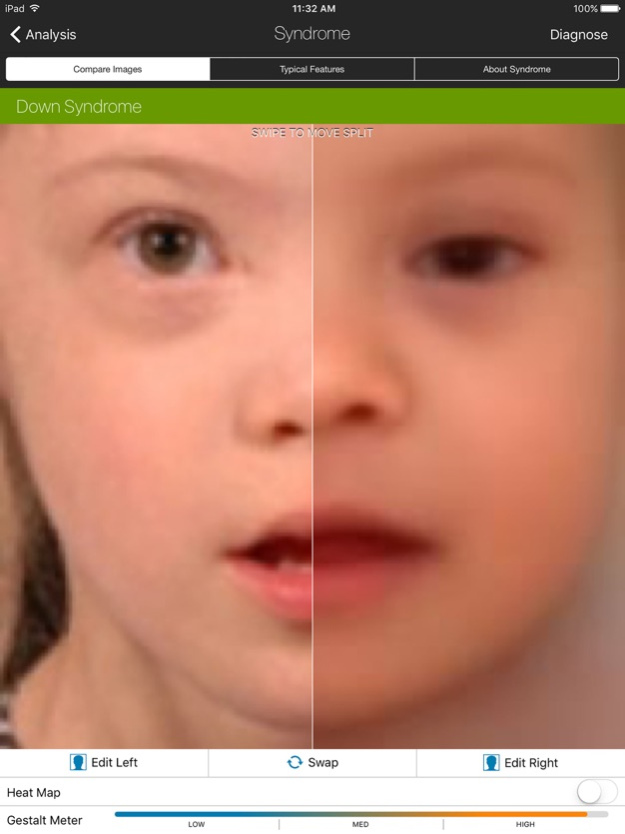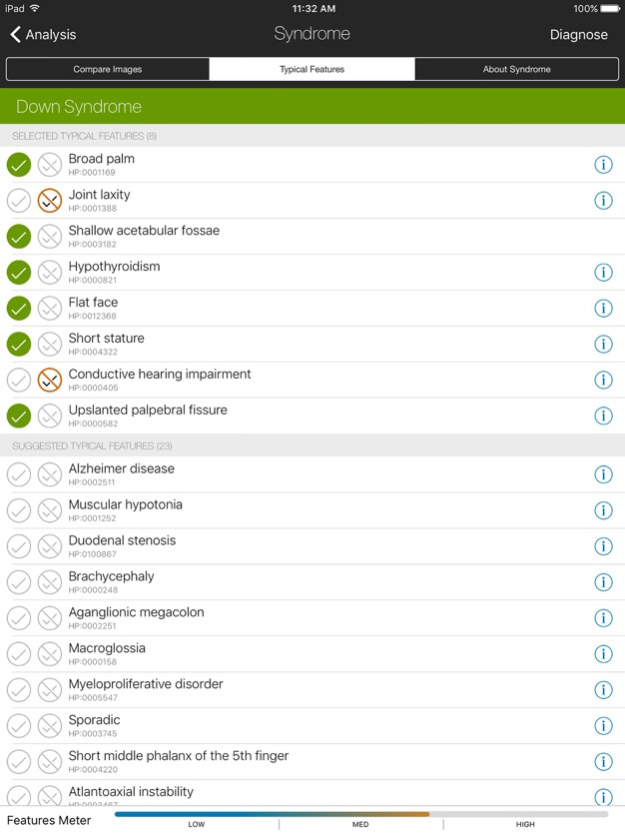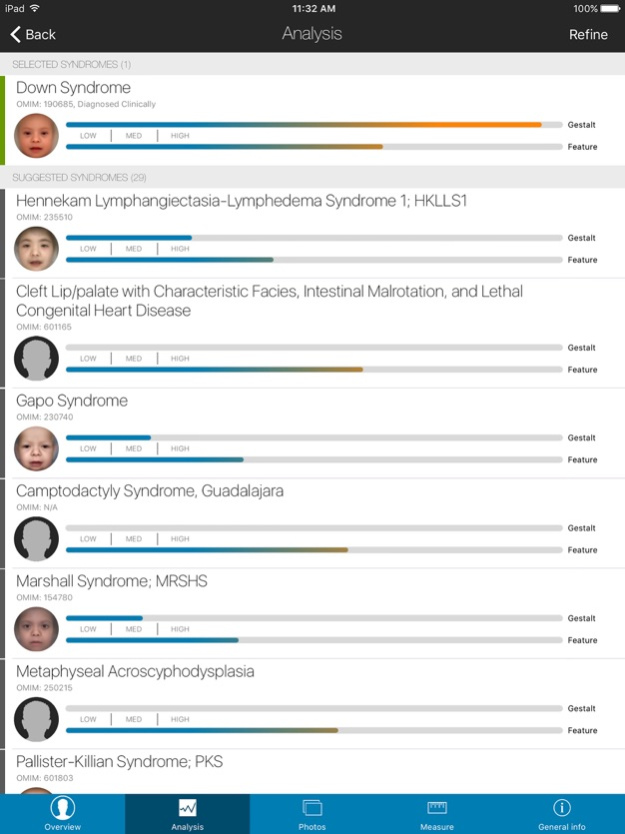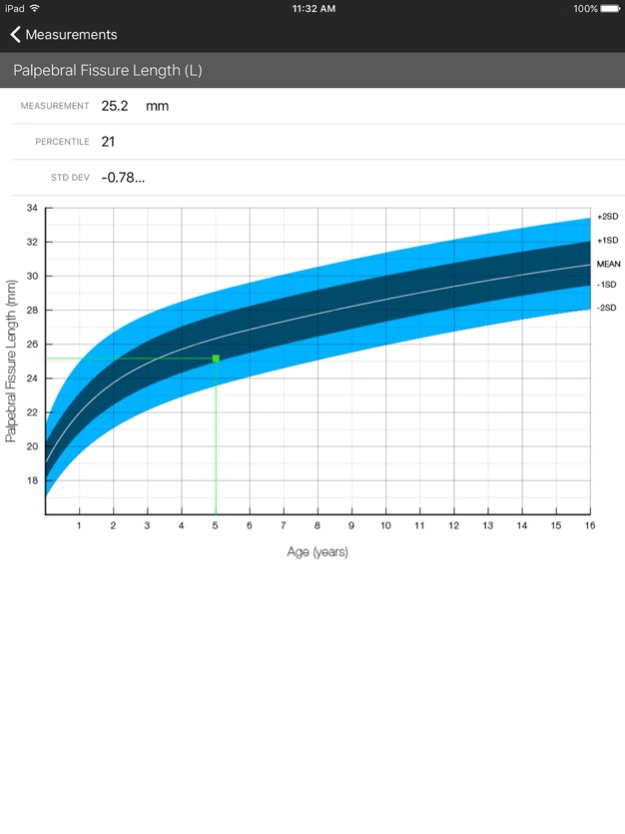Face2Gene 6.1.3
Continue to app
Free Version
Publisher Description
*** Face2Gene is designated to be used solely by healthcare professionals and should not be used by anyone without proper medical training. ***
A phenotyping app that facilitates comprehensive and precise genetic evaluations.
The Face2Gene app includes the following features:
Clinic – Enhanced Patient Evaluation with Deep Phenotyping
* Detect Dysmorphic Features & Reveal Related Traits
* Discover Relevant Genetic Disorders
* Includes London Medical Database (LMD)
* Access to the Pediatrician View
Forums - Collaborative Case Review for Diagnostic Dilemmas
* Share cases in secure group forums
* Comment on other cases and receive feedback on your cases
* Community created solely for health care professionals
Compliant with HIPAA and GDPR privacy rules and standards.
Face2Gene is a search & reference tool provided for informational purposes and not intended to replace the clinician’s judgment or experience, nor should it be used to diagnose or treat medical conditions.
Nov 21, 2023
Version 6.1.3
Support access for servers in the USA.
About Face2Gene
Face2Gene is a free app for iOS published in the Health & Nutrition list of apps, part of Home & Hobby.
The company that develops Face2Gene is FDNA. The latest version released by its developer is 6.1.3.
To install Face2Gene on your iOS device, just click the green Continue To App button above to start the installation process. The app is listed on our website since 2023-11-21 and was downloaded 22 times. We have already checked if the download link is safe, however for your own protection we recommend that you scan the downloaded app with your antivirus. Your antivirus may detect the Face2Gene as malware if the download link is broken.
How to install Face2Gene on your iOS device:
- Click on the Continue To App button on our website. This will redirect you to the App Store.
- Once the Face2Gene is shown in the iTunes listing of your iOS device, you can start its download and installation. Tap on the GET button to the right of the app to start downloading it.
- If you are not logged-in the iOS appstore app, you'll be prompted for your your Apple ID and/or password.
- After Face2Gene is downloaded, you'll see an INSTALL button to the right. Tap on it to start the actual installation of the iOS app.
- Once installation is finished you can tap on the OPEN button to start it. Its icon will also be added to your device home screen.